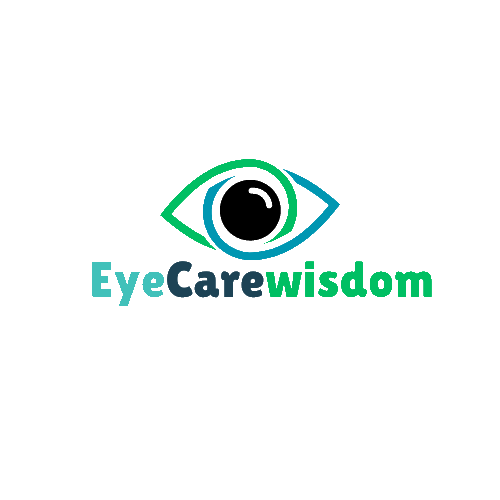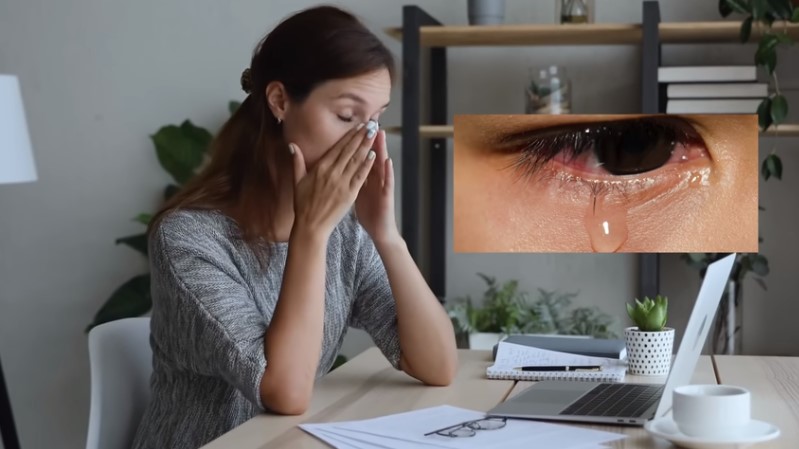In today’s digital world, screens are an integral part of our daily lives. From smartphones to laptops, our eyes are constantly exposed to digital screens, leading to an array of eye health issues. So, how can we protect our eyes in this screen-centric age? This article will delve into effective eye care habits for screen time, ensuring your eyes stay healthy and comfortable.
Understanding Screen Time
Definition of Screen Time
Screen time refers to the amount of time spent looking at digital screens, including computers, smartphones, tablets, and televisions. With the rise of digital technology, screen time has significantly increased, becoming a prominent part of our daily routines.
Common Sources of Screen Time
- Work and School: Many jobs and educational activities require prolonged screen use.
- Entertainment: Watching movies, playing video games, and social media browsing contribute to screen time.
- Communication: Video calls and messaging apps keep us glued to our screens.
The Impact of Screen Time on Eye Health
Digital Eye Strain
Extended screen time can lead to digital eye strain, also known as computer vision syndrome. This condition encompasses a range of eye discomfort and vision problems.
Symptoms of Digital Eye Strain
- Blurred vision
- Dry eyes
- Headaches
- Neck and shoulder pain
- Eye fatigue
Long-Term Effects
Chronic exposure to screens without proper eye care can lead to more serious issues such as myopia (nearsightedness) and potential long-term damage to vision.
Importance of Healthy Eye Habits
Adopting healthy eye habits is crucial in preventing eye strain and maintaining overall eye health. By incorporating simple yet effective practices, you can enhance your eye comfort and reduce the risk of long-term damage.
The 20-20-20 Rule
What is the 20-20-20 Rule?
The 20-20-20 rule is a simple and effective way to reduce eye strain. It involves taking a 20-second break to look at something 20 feet away every 20 minutes of screen time.
How to Implement It
Set a timer to remind yourself to take these breaks. This practice helps relax the eye muscles and prevents fatigue.
Adjusting Screen Brightness and Contrast
Optimal Brightness Levels
Keeping your screen at a brightness level that matches the ambient lighting can prevent eye strain. Too bright or too dim screens can cause discomfort.
Adjusting Contrast for Comfort
High contrast settings can make it easier to read text on screens, reducing the effort your eyes need to make.
Maintaining Proper Screen Distance
Ideal Distance from the Screen
The ideal distance between your eyes and the screen should be about an arm’s length (20-30 inches). This distance helps reduce strain and promotes better posture.
Tips for Setting Up Your Workspace
- Position the screen so the top of the monitor is at or slightly below eye level.
- Ensure that the screen is free from glare by adjusting lighting and using screen filters.
Blinking Regularly
Importance of Blinking
Blinking keeps your eyes moist and prevents dryness and irritation. Staring at screens reduces the blink rate, leading to dry eyes.
Techniques to Remember to Blink
Use reminders or sticky notes to prompt yourself to blink more often. Practicing the 20-20-20 rule also encourages more frequent blinking.
Using Artificial Tears
Benefits of Artificial Tears
Artificial tears can help alleviate dry eye symptoms by providing additional moisture. They are particularly useful during prolonged screen use.
How to Use Them
Apply artificial tears as needed throughout the day. Choose preservative-free options if you need to use them frequently.
Taking Regular Breaks
Benefits of Breaks
Taking regular breaks from screen time helps reduce eye strain and refreshes your mind. It also encourages movement, reducing the risk of physical discomfort.
How to Schedule Breaks
Incorporate short breaks into your routine. For example, follow the Pomodoro Technique: work for 25 minutes, then take a 5-minute break.
Creating an Ergonomic Workspace
Ergonomic Tips for Eye Health
- Use an adjustable chair to ensure proper posture.
- Arrange your desk to keep frequently used items within reach.
- Use a document holder to minimize head and neck movements.
Proper Monitor Position
Position your monitor at a comfortable height and angle to avoid neck and eye strain. The top of the screen should be at or just below eye level.
Blue Light and Eye Health
What is Blue Light?
Blue light is a high-energy visible light emitted by digital screens. It can penetrate deep into the eye and cause discomfort.
Effects of Blue Light on Eyes
Exposure to blue light can lead to digital eye strain, disrupt sleep patterns, and potentially contribute to retinal damage over time.
Using Blue Light Filters and Glasses
Benefits of Blue Light Filters
Blue light filters reduce the amount of blue light emitted by screens, helping to alleviate eye strain and improve sleep quality.
Choosing the Right Blue Light Glasses
Select glasses with a blue light blocking feature. Look for lenses that block a high percentage of blue light and have anti-reflective coatings.
Nutrition for Eye Health
Essential Nutrients for Eyes
- Vitamin A: Essential for maintaining good vision.
- Omega-3 Fatty Acids: Help reduce dry eyes.
- Lutein and Zeaxanthin: Protect against macular degeneration.
Foods That Promote Eye Health
- Carrots: Rich in vitamin A.
- Fish: High in omega-3 fatty acids.
- Leafy Greens: Contain lutein and zeaxanthin.
Regular Eye Check-Ups
Importance of Eye Exams
Regular eye exams can detect issues early and ensure your eyes are healthy. They can also provide personalized advice for eye care.
How Often to Get Your Eyes Checked
Most adults should have an eye exam every two years. However, if you experience any vision problems or changes, consult an eye care professional sooner.
Conclusion
Maintaining healthy eye habits is essential in our screen-dominated world. By implementing simple practices like the 20-20-20 rule, adjusting screen settings, and taking regular breaks, you can protect your eyes from digital strain. Remember to nourish your eyes with a balanced diet and schedule regular eye check-ups. Your eyes are invaluable, and taking care of them today ensures they remain healthy for years to come.
FAQs
What are the best practices for reducing screen time?
Limiting non-essential screen use, taking regular breaks, and using screen time management tools can help reduce overall screen time.
Can digital eye strain lead to permanent damage?
While digital eye strain itself does not cause permanent damage, chronic strain can contribute to long-term issues like myopia.
Are blue light glasses effective?
Yes, blue light glasses can reduce eye strain and improve sleep quality by blocking harmful blue light emitted by screens.
How often should I rest my eyes when using screens?
Follow the 20-20-20 rule: every 20 minutes, take a 20-second break to look at something 20 feet away.
What are some eye-friendly foods?
Foods rich in vitamins A, C, E, omega-3 fatty acids, and antioxidants, such as carrots, fish, and leafy greens, are beneficial for eye health.